Changing the display format
StatPixel believes in providing you with tailored experiences. That's why we've enabled you to personalize how command responses are presented to you. By default, responses are conveyed as images where relevant. However, if you'd like to switch things up, the versatile /display command is at your service.
The /display command is your key to changing how information is shown to you. We offer two primary formats:
Image: The image format brings visual elegance to the information, making it aesthetically pleasing. It's perfect for a quick, visually engaging overview.
Compact: If you're all about the details and prefer comprehensive insights, the compact format is your go-to. While it might be less visually polished, it provides you with an abundance of information.
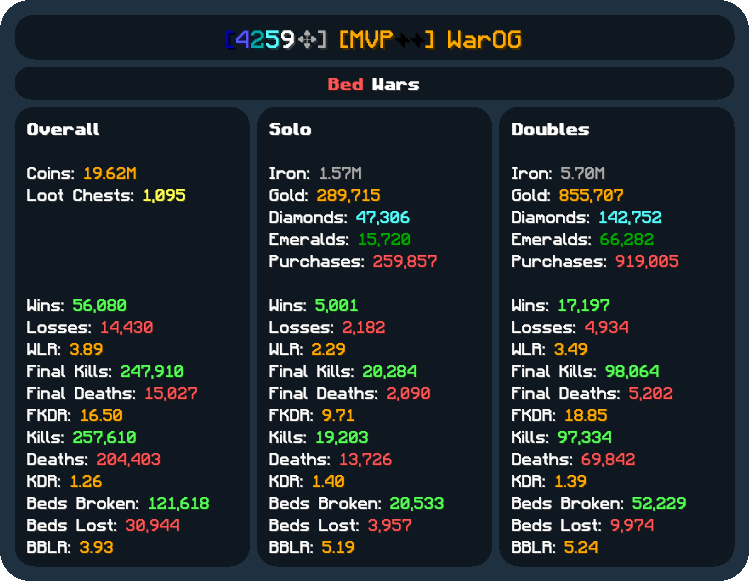
Selecting a font
Additionally, we've integrated a font selection feature into the /display command. Choose from three distinct fonts:
- Minecraft: Perfect for gamers who want to infuse a touch of nostalgia into their experience.
- Faithful 32x: Ideal for those who appreciate a classic and clean aesthetic.
- Roboto: A modern choice that combines readability with a sleek look.
Ultimately, the choice is yours. Experiment with different display formats and fonts until you find the combination that resonates with your preferences. Whether you value visual appeal or comprehensive details, StatPixel caters to your needs.
To embark on your personalized experience, simply use the /display command and follow the prompts. Make your interactions with StatPixel truly your own!
Remember, our commitment to customization doesn't end here. If you have further questions or need assistance, don't hesitate to explore our support resources. Tailor your journey with StatPixel to match your unique style – happy customizing!